In previous post, I was writting about my development environment in KVM, but my target is to run nemomobile on my PinePhone. I have Brave Heart edition which should be good enough for development. Here are few notes which may help you with your first steps.
I have made an video to show what you can expect before you start with debugging and creating tickets.
First of all you should download the image and copy it into you SD card.
# sudo -i # wget https://img.nemomobile.net/2021.05/Manjaro-ARM-nemomobile-pinephone-0.3.img.xz # xz -dc "Manjaro-ARM-nemomobile-pinephone-0.3.img.xz" | dd if=/dev/stdin of="/dev/mmcblk0" status=progress conv=fsync bs=4M # sync; sync; sync
Nemomobile is really in early development stage and the serial console cable seems to be necessary equipment. I am used to work with minicom since I had dial-up connection, but you can use any other tool. Don’t forget to turn off hardware flow control and flip dip switch under cover to serial console mode.
sudo minicom -D /dev/ttyUSB0
The serial port could be also name as other block devices up to /dev/ttyUSB3. I didn’t spend much time with it so I don’t know how is the name chosen (I actually don’t care much).
After connecting to terminal you probably want to log in and connect to internet. Default credentials are manjaro/123456. There is a connman daemon to manage network connections. You can get the network name after services command.
# systemctl start connman # connmanctl connmanctl> enable wifi connmanctl> scan wifi connmanctl> services connmanctl> agent on connmanctl> connect wifi_02ba002237f5_4d6c69636837302d496e7472616e6574_managed_ps
After connection to the Wifi you should probably update OS. You can maybe install some additional packages:
pacman-mirrors -f 5 pacman -Syyu
Nemomobile grown from Mer Project and SailfishOS. It was long journey together. SailfishOS Documentation may still give you hint how to start with various issues. For example, you can find there vcardconverter to import your contacts.
Debugging apps
There are many bugs in nemo. There are some common ways how to debug graphical Qt applications. First, you probably want to start application from terminal to see some debug messages produced by qDebug(), QWarning() and others:
export QT_IM_MODULE=qtvirtualkeyboard export XDG_RUNTIME_DIR=/run/user/1000 glacier-messages --platform wayland
When the application crashes you probably want to see back trace. For that purpose you should use coredumpctl.
$ coredumpctl dump $ coredumpctl debug
Current state, issues, and progress..
I have tried to fix some bugs. I have seen some of them more then once.
- org.nemomobile.something interface was changed to Nemo.Something, but some application didn’t noticed yet. There is an workaround for that in nemo-qml-plugin-* packages. The glacier-dialer with nemo-qml-plugin-dbus had also this issue, but it is already fixed in git repository.
- Invoker doesn’t start glacier-dialer and glacier-messages application. The trick is to start application in advance and just popup already running instance after clicking on the icon. This should be done via dbus interface, but it doesn’t work now. As workaround you can remove those two lines from
/usr/share/applications/glacier-dialer.desktop(and similar for glacier-messages):
X-Maemo-Service=org.glacier.voicecall.ui X-Maemo-Method=org.glacier.voicecall.ui.show

- The voicecall library refactoring in sailfishos repository wasn’t probably finished. There are missing some methods. It ends up with
undefined symbolerror message. For now I have added an empty implementation so it doesn’t crash but doesn’t work either. The C++ method names are encoded with that ugly notation which could be translated byc++filt.
$ c++filt _ZNK16VoiceCallHandler7isReadyEv
VoiceCallHandler::isReady() const
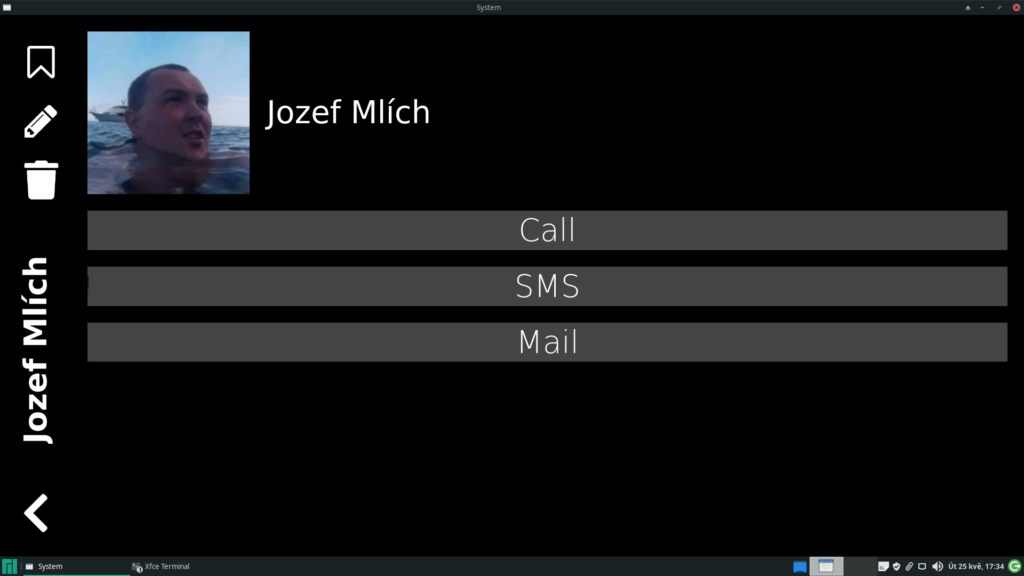
- The glacier-gallery is depending on legacy qtdocgallery. I have compiled qtdocgallery without tracker support, because manjaro is using tracker3 and qtdocgallery requires tracker-sparql-2.0. The main issue is that tracker-sparql-3.0 changed the schema of database, hence the mechanism of building of the SPARQL queries must be fixed. Additionally, tracker3 library it self must be updated to master (released 3.1.1 is not enough), because it doesn’t export required functions into C++. Some parts was already done in sailfishos repo.
- I didn’t bought an serial cable together with a phone, but few months later. It turned out, that application like fingerterm can provide interface to fix issues manually. I have added the package to nemo-packaging repo and it works like a charm.
pacman -S fingerterm
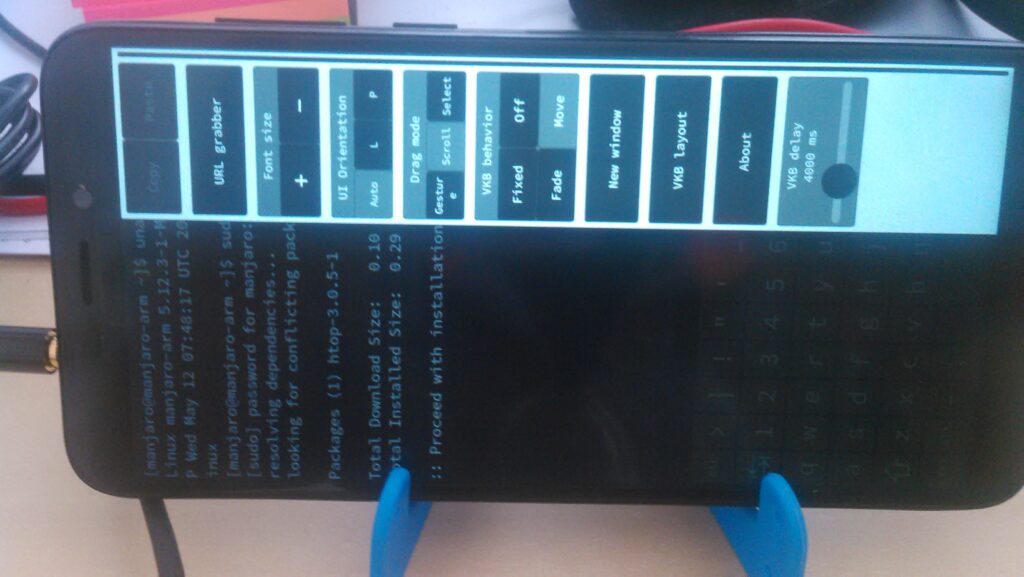
- The project needs CI for packages and images. I was trying to fork an repository for automated building of images using github actions. I was also trying to rebuild packages using docker and makepkg. I was able to build x86_64 packages, but build of aarch64 packages in this way had some issues. Maybe this will be solved itself, because some people from manjaro are adopting those packages.
- In the glacier-music is currently minor issue with iconColorized property. The missing property could be removed or better the underlying qtquickcontrols-nemo could add the property.
Thats all folks, for now..
The Nemomobile continues with small steps forward and all hands to help are welcome. I am considering organizing some online workshop or hackathon. What should be its target? First, to pass hardly obtained knowledge to other people. Second, to gain some knowledge from people smarter than me. Third, to accelerate development of nemo it self. Fourth, to discuss current issues and their possible solutions and to identify issues where can I help.
P.S. Sergey Chupligin will have an talk about nemo on Volla Community Days this Sunday.
![]()
[…] Developing Nemomobile with PinePhone I recently took a look at Nemo Mobile running on the PinePhone. But Jozef Mlich goes further and describes the process for bug testing the operating system and starting to fix some of those bugs. […]
[…] Desenvolvendo Nemomobile com PinePhone Recentemente, dei uma olhada no Nemo Mobile rodando no PinePhone. Mas Jozef Mlich vai além e descreve o processo de teste de bug no sistema operacional e começa a corrigir alguns desses bugs. […]